I saw this problem for the first time today, and when I wanted to search it online, the perfect solution was not found. Then I funded the solution by myself.
So I thought I should share it with everyone, if anyone ever gets this problem, then they also get this solution.
Follow the instructions given below:
Normally text is written in such a way (check 1.1 image) in which if we give space then it takes up space.
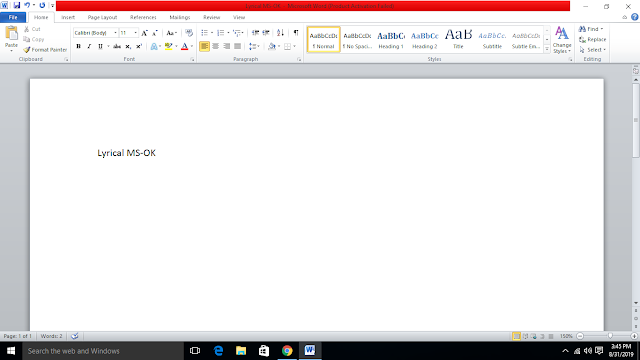 |
| (Image_1.1) |
But sometimes the dot comes in place of space (check 1.2 image)
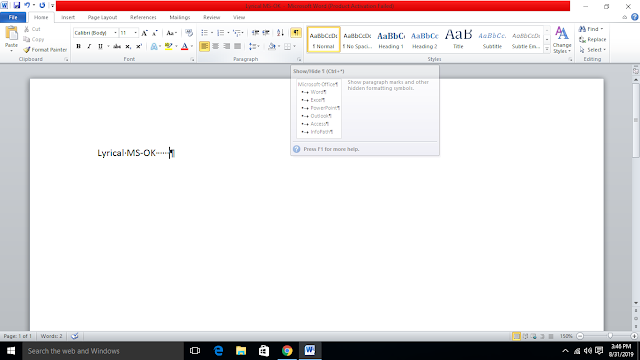 |
| (Image_1.2) |
In order to solve this,
- Go To Paragraph Tab in Tab functions at Ms Word
"MS Word ----> Paragraph ----> Click the icon Show/Hide to disable it"
As soon as these icons are disabled, the space in your typing will come back.
Even after this, if your problem is not solved, Here is another way to solve this...
- Go to file Menu in MS Word (check 1.3 image)
- Then go to print ---> Option (check 1.5 image)
- there are work option open, now Go to Display and uncheck box of Paragraph Marks under in "always show these formatting marks on the screen"
- Click ok
- Now your setting are changed and you have normal screen.
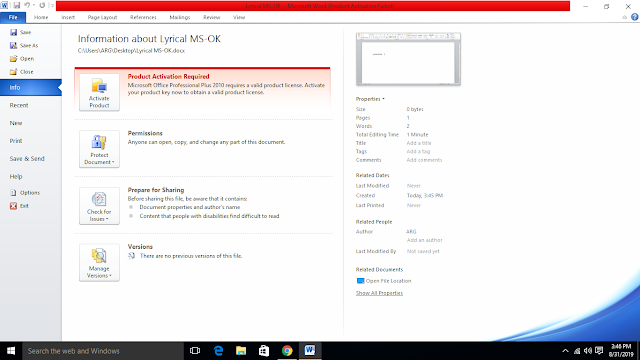 |
| Image_1.3 |
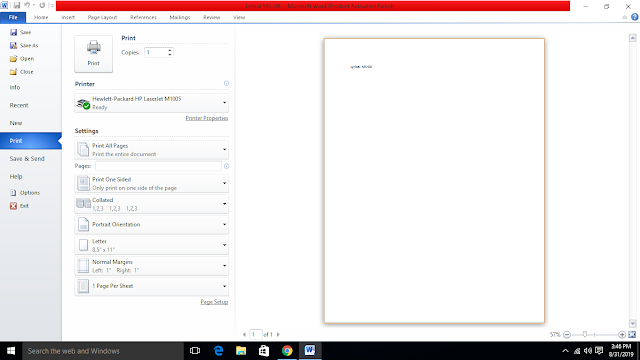 |
| Image_1.4 |
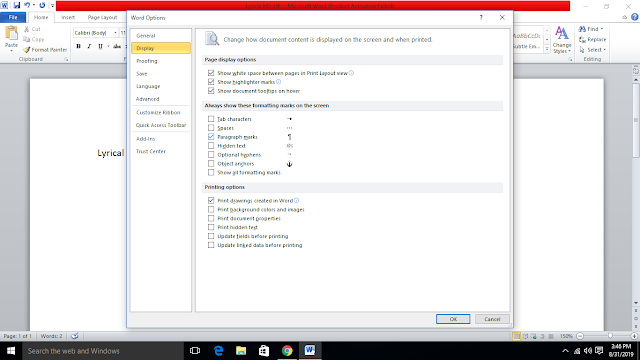 |
Image_1.5
|
Give Remark And do comment if any doubt or any suggestion to make better this article.
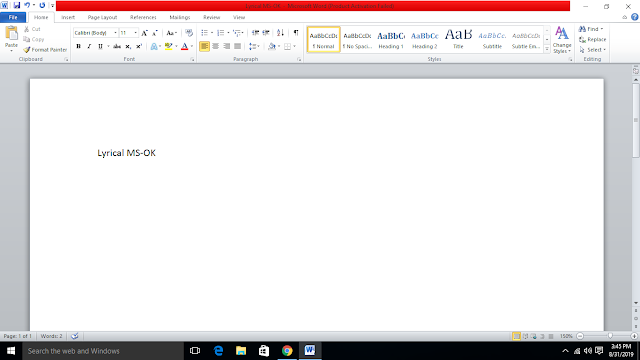
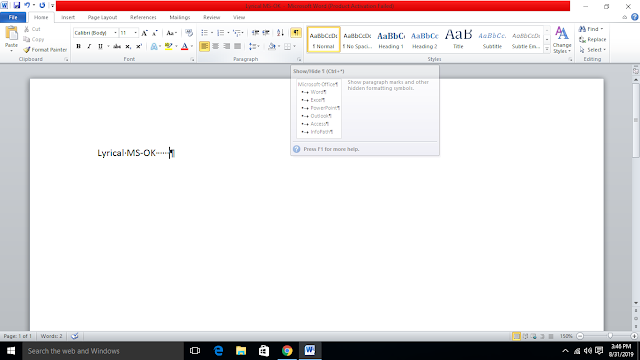
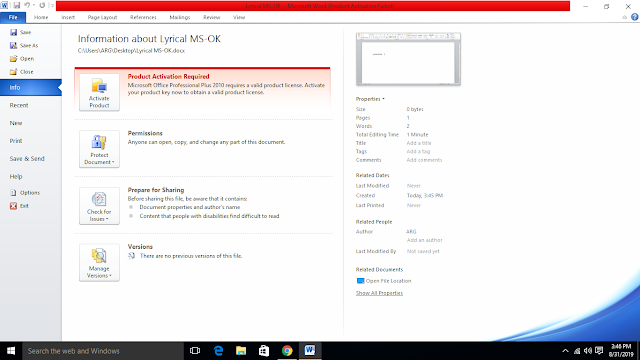
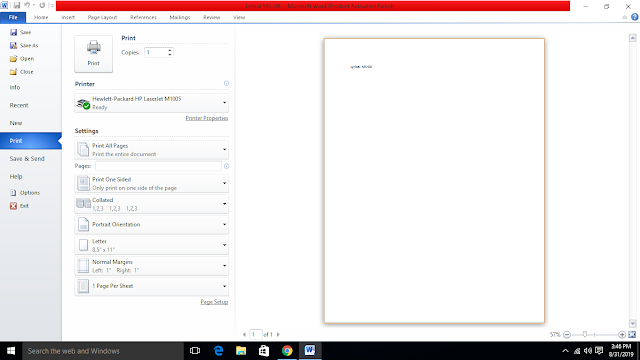
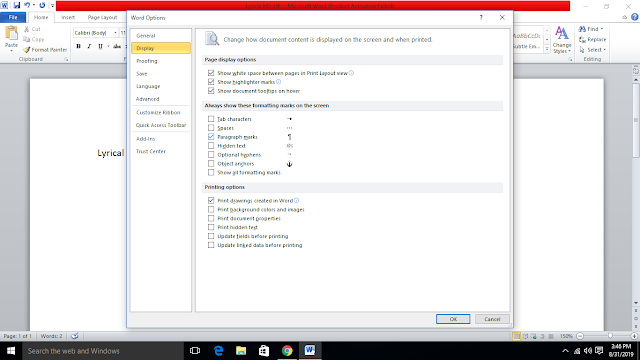





Comments
Post a Comment